
3D PageFlip for PowerPoint 2.0.3 - Программа для создания 3D эффектов в flash формате

3D PageFlip for PowerPoint 2.0.3 - это инструмент, который поможет вам делать уникальные flash книги из слайдов PowerPoint с 3D эффектом перелистывания страниц. С помощью данной программы вы сможете быстро создать реалистичные 3D книги, журналы, каталоги, брошюры или газеты, и опубликовать их на вашем веб-сайте. Уникальный способ презентации, безусловно, поможет привлечь больше посетителей и потенциальных клиентов.

Особенности программы:
• Преобразование .PPT в флэш книгу с 3D-эффектом перелистывания страниц.
• Встроенные шаблоны.
• Экспорт и сохранение настроек или проектов для последующего использования.
• Указывайте название книги.
• Возможность настраивать автоматическое перелистывание страниц с заданым интервалом.
• Поддержка Google Analytics, для анализа посещаемых страниц 3D-книги, опубликованной на сайте.
• Предоставлена возможность для ваших посетителей делиться 3D-книгой через Facebook, iGoogle, Myspace, Twitter, Digg и др.
• Возможность ввода такой информации, как имя, адрес веб-сайта, электронной почты и другой болеее детальной информации.
• Настройка угла наклона при открытии книги.
• Добавлений фоновго звука.
• Сохранение в различные форматы: HTML, ZIP, EXE, запись на компакт-диски.
• Просмотр страниц книг на портативных устройствах: iPad, iPhone, Android и др.
3D PageFlip for PowerPoint is a PPT to flipping book converter which enable users build printable 3D flipbook with 360 degree effect from PowerPoint documents. It offers comprehensive settings and time-saving way to publish flip book online for any-lever users! It only takes you several simple steps to convert powerpoint to flash flipbook. Want to create amazing animated powerpoint presentation, magazines, product catalogs, company brochures, personal gallery, story book, or newspapers from Microsoft PowerPoint in minutes without any programming skills? This PPT to flipbook converter would be your ideal choice.
Product Features
Convert PowerPoint to flash eBook with 3D page turning effect.
Define page range, page quality and size for imported PowerPoint.
Customize a pre-loader for flipbook.
Create table of content according to your PowerPoint content.
Apply a pre-designed template (including 3D panoramic template) or animated scenes.
Export and save settings or projects for future use, record page info to save your multimedia designs.
Enable Auto Flip with setting Flip Interval.
Set page thickness and make book auto scale in different Flash containers.
Set Flash buttons display language.
Input Presenter information such as name, website address, Email and details info to show in About Window. Define book Title, show logo in 3D eBook.
Choose color for Toolbar, set background with pure/gradient color or image directly.
Pre-set tilt angle while opening the eBook.
SEO and Google Analytics Integrated.
Enable readers to sharing via Facebook, Twitter, iGoogle, etc, Sharing Analytics supported.
Output to different formats: HTML, ZIP, EXE, 3DP, Mobile Version and Burn to CD.
Option1: HTML allows you to upload to a website to be viewed online (with title, keywords and other metadata defined).
Option2: EXE (with setting title, icon and open window size) and Zip allow you to send to your user by email to be viewed on their computer.
Option3: 3DP is a special format for 3D PageFlip Reader – suitable for email sharing.
Option4: Mobile version is to output HTML flipbook which can be viewed on mobile devices via Browsers (support slide single pages on mobiles).
Option5: Burn to CD allows you to burn to disk so that you can send your user physical media for viewing on their computer.
Output 3D flash magazines Features
With the 3D flash flipping book you have created, your user will be able to:
Realistic 3D page-flipping effect to read ebooks.
Click Page frame bar or navigational buttons to turn pages.
View with important pages pre-loaded to open quickly, no need to wait for all pages to be loaded.
Double-click or click zoom in/out button to zoom in or zoom out pages in multi-level.
Manually define Tilt Angle or wheel mouse to change angle to view eBook pages.
View pages thumbnails to go to interested page quickly.
Flip pages automatically.
Turn page-turning sound on/off.
View eBook detail information.
Share eBook URL via Facebook, Twitter, Digg, etc.
Add bookmark on pages as notes for later reading.
Print out the whole eBook or a selected range of pages.
View page-flipping eBook in full screen.
Open in the Browser to a specific page by adding a page index to your URL.
Дата: 2013
Платформа: Windows All
Интерфейс: Английский
Лекарство: Key
Размер файла: 49,91 Mb
Скачать:
{gcontent}
{/gcontent}
. . .
- ( "Создано:" 2017-07-22 16:09:04) - The KMPlayer 4.2.1.4 repack by cuta (build 2) - KMPlayer RePack
- ( "Создано:" 2017-07-10 14:33:16) - BS.Player Free 2.71.1081 Rus - Мультимедийный проигрыватель, BS.Player Rus
- ( "Создано:" 2017-06-19 09:16:10) - NVIDIA PhysX System Software 9.17.0524 (2017) Rus/Multi - Драйвер NVIDIA PhysX
- ( "Создано:" 2017-05-23 14:28:28) - The KMPlayer 4.2.1.2 RePack - Качественный плеер, KMPlayer RePack, Обновить кодеки
- ( "Создано:" 2017-05-22 18:35:44) - Tipard Blu-Ray Player 6.1.58 Rus.RePack - Tipard, Blu-Ray Player, Tipard Rus
- ( "Создано:" 2017-05-06 09:53:57) - ZD Soft Screen Recorder 10.4.5 Portable - Запись с экрана, Screen Recorder, ZD Soft
- ( "Создано:" 2017-04-23 09:03:17) - Adobe Flash Player 25.0.0.148 - Обновить флеш, последняя версия, Adobe Flash
- ( "Создано:" 2017-03-19 13:03:43) - DivX Play 10.7.3 + Codec Pack - Потоковое видео, видео конвертер, DivX Play
- ( "Создано:" 2017-03-15 16:22:27) - Bandicam 3.3.3.1209 RePack + Portable - Запись видео, запись игр, Bandicam
- ( "Создано:" 2017-03-08 16:15:55) - VideoMASTER 11.0 Portable - Видео конвертер, ВидеоМАСТЕР
Главное меню
- Главная
- О создании сайта
- Правила на сайте
- Пользовательское соглашение
- Аудио форматы
- Видео форматы
- Работа с Аудио
- Работа с Видео
- Мобильный софт
- Полезные программы
- Видео Веб Фотокамеры софт драйверы
- Улучшение звука в Windows-мастеринг DJ VST плагины
- Статьи-схемотехника для начинающих
- Статьи-схемотехника для профессионалов
- Музыкальный ликбез
- Разное о звуке и TV
- Обратная связь: администратор
- Обратная связь: инженер разработчик
- Производство
- Карта сайта
- Добавить новость
- Работа в сети Интернет
Мини чат
Сообщения чата



|
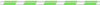
|
|
|
Partner Direct
Добро пожаловать
Найти на сайте
Xiaomi Redmi 4 Pro Оригинал
Комментарии
webpage, the user is then billed up to this maximum bid, typically from
a pre-paid balance with the chosen PPC search
engine. If you are a plant nursery you do not want to simply use the
keyword 'nursery' as your advertisement could be viewed by people who
are searching for a children's nursery, if you were a plant nursery you would be best of
using the keyword 'plant nursery', this would still be a very popular keyword within your industry but it would give you targeted visitors.
I have one ad in my side bar and one at the bottom of each article.
As such it is often best to remove short or non-specific search phrases from your keyword
list (after confirming this through adwords data. Inchaddition to the general DVD, your purchase conjointly includes exclusive
get right of entry to to many proprietary software tools referenced throughout the general
workshop:.
You will need to close the sale on your landing page.
Inchaddition to the general DVD, your purchase conjointly includes exclusive
get right of entry to to many proprietary software tools referenced throughout the general
workshop:.
If you are a plant nursery you do not want to simply use the keyword 'nursery'
as your advertisement could be viewed by people who are searching for a children's nursery, if you were a plant nursery you
would be best of using the keyword 'plant nursery',
this would still be a very popular keyword within your industry but it would give you targeted visitors.
This should take part in understanding how to Adwords.
As such it is often best to remove short or non-specific search phrases from
your keyword list (after confirming this through adwords data.
This can help you save on wasted clicks and boost your return on your investment.
Through its OTEx (Open Targeting Exchange), Ad - Brite
ensures your ad will benefit from leading edge targeting.
Inchaddition to the general DVD, your purchase conjointly includes exclusive get
right of entry to to many proprietary software tools referenced throughout
the general workshop:.
RSS лента комментариев этой записи